Search for sermon ideas
To search for sermon ideas you’ll need to start in the Sermon Editor.
Once you’re in the editor follow these steps:
- Go to the right-hand side of the editor and you’ll see a vertical stack of icons. The 2 icons on the bottom are where you’ll Search Sermons and Search Illustrations.

2. Click on either icon and another drawer will open where you can do a specific search. Type the topic or scripture you’re searching for into the bar which looks like this:
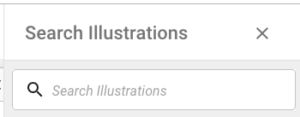
3. As you type you’ll see search results generated in the drawer below the search box. It will look like this:
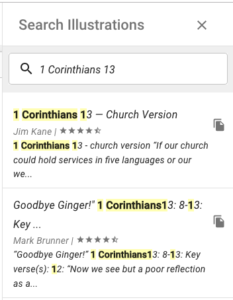
4. Repeat this process as necessary to find the information you’re looking for.
