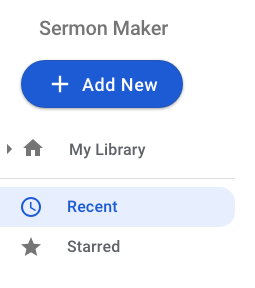How to find your sermon in the library
Follow these steps:
- At the top of the library, you will see a search bar that looks like this
![]()
on mobile, it will look like this. Click the magnifying glass to search.
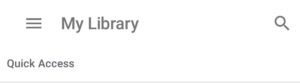
2. Type the name of the sermon, series, or folder you’re looking for. An alphabetical list will appear.
3. If you want to search from z-a instead of a-z just hit the little arrow next to Name (this isn’t an option on mobile).
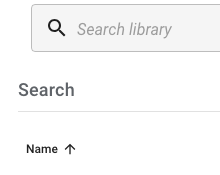
4. If you want to find something you’ve been recently working on just click the Recent tab from the main menu: